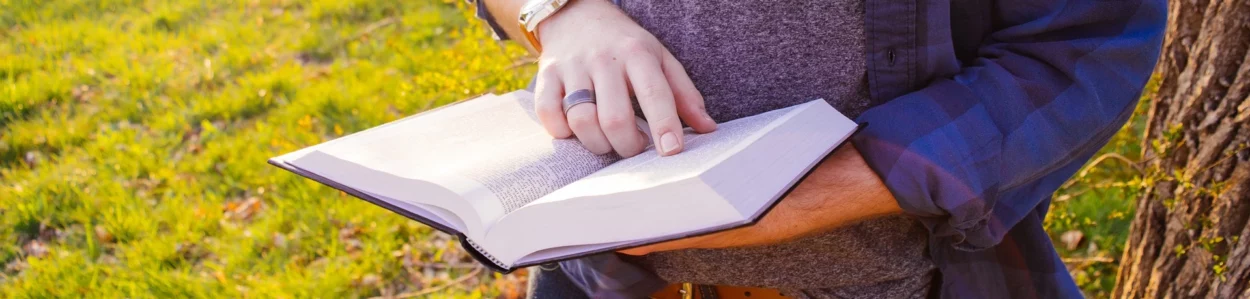Online search includes pending changes since last release.
BOOKS OF THE BIBLE
FEATURES
Understand the Bible Better Than Ever

Purpose
To provide a modern version that retains accuracy. To update archaic words and grammar. To use new materials, such as manuscripts, to improve accuracy.

Plurals Indicated
Plus signs are used next to words such as you+ and your+ when they refer to a group of two or more. This is done to improve accuracy.

John 1:1 Unlocked
This Bible translates what is traditionally ‘the Word’ in John 1:1 as ‘the Speech’. It is then matched and underlined where it was likely used elsewhere in the Bible.

Gender
Gender has generally been translated literally. Words such as man, woman, son, daughter, he, she, him, and her are generally left in the same gender as they were in the original texts.
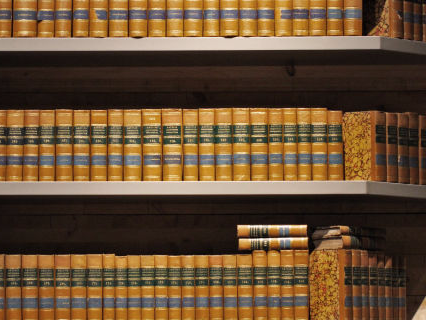
Book Arrangement
The sequence of the books places the New Testament before the Old Testament; and the book of John before Matthew.

The Name of God
The name “Yahweh” (a personal name for God) and “Yah” (a contracted form of Yahweh) are used instead of what is rendered in many versions as “LORD”.